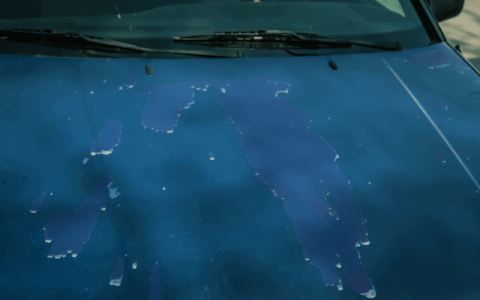Alright, folks, let’s dive into something I wrestled with in Gran Turismo 7 the other day – removing parts from a car. I wanted to tweak my ride, and it wasn’t as straightforward as I initially thought. So, I figured I’d share my little adventure, and hopefully, it’ll save you some time and frustration.
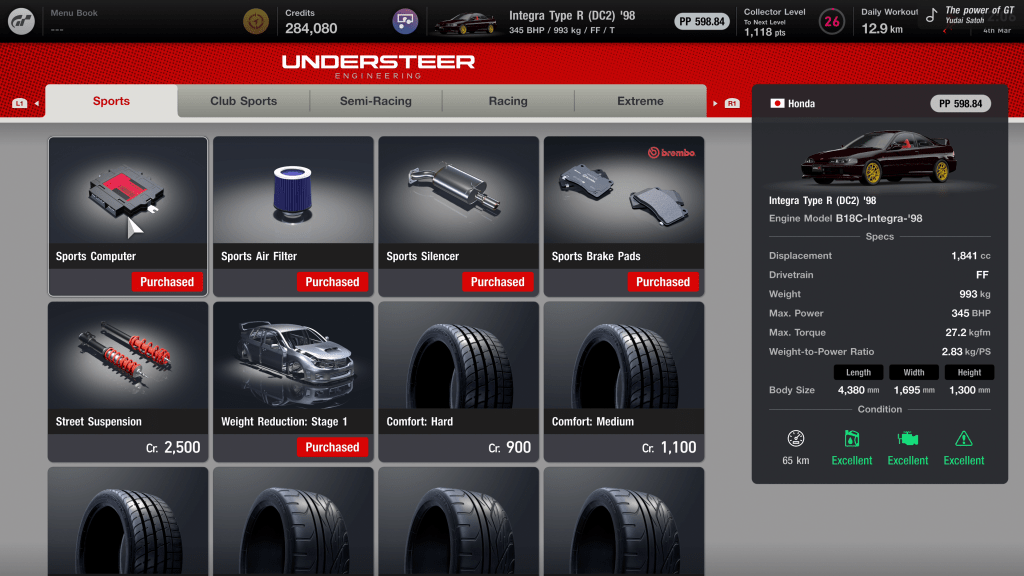
Figuring it Out
First things first, I jumped into the game and headed straight to my Garage. You know, the place where all your beautiful cars hang out. I picked the car I wanted to work on, a sweet little number I’d been racing with.
Now, I initially thought I’d find the option to remove parts in the same place where I buy them, which is the Tuning Shop. Makes sense, right? Nope! Spent a good few minutes poking around there, scratching my head. It turns out, that’s not where you do it.
The “Aha!” Moment
After a bit of digging around, I finally found it. You actually need to go to your Car Settings. It’s that little wrench icon you see when you’re looking at your car in the Garage. Click on that!
Once you’re in the Car Settings menu, you’ll see a bunch of sheets, each representing a different aspect of your car’s setup. Initially, Installed Parts are displayed.
- If it’s your first time there, just click on that ‘Installed Parts’.
The Actual Removal Process
It turned out that all of the parts is listed at ‘Installed Parts’.

- So I looked carefully at Installed Parts, and found the parts which I want to remove.
- For example,I wanted to remove ‘Sports’-tier ‘Brake Pads’, so I clicked on that.
- Then a confirmation screen popped up. Select ‘Remove’.
- I removed the parts! Easy peasy!
Wrapping Up
So, there you have it. It’s a simple process once you know where to look. Remember: Garage -> Select your car -> Car Settings (the wrench icon) -> Go to the ‘Installed Parts’ and then find what you want to remove, click Remove and it’s gone.
Hope this little walkthrough helps you out! Now go get back to tweaking those cars and dominating the track!